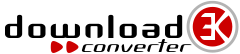Convert Online between various File Formats
How to convert eps to jpg?
Step 1. Use the Add files OR drag and drop button above and select one or more eps files from your computer or mobile device.
Step 2. Choose jpg from the drop-down list above. You can select different formats for each uploaded file.
Step 3. Once you selected all output formats, click or tap the Start Conversion button or Convert near each individual eps file in the list.
Step 4. Wait for the conversion process to finish and download each resulting jpg file or create a zip archive for all of them.
Encapsulated PostScript (.eps)
EPS is a DSC-conforming PostScript document with additional restrictions which is intended to be usable as a graphics file format. In other words, EPS files are more-or-less self-contained, reasonably predictable PostScript documents that describe an image or drawing and can be placed within another PostScript document.
Joint Photographic Experts Group (.jpg)
JPEG is a commonly used method of lossy compression for digital images, particularly for those images produced by digital photography. The degree of compression can be adjusted, allowing a selectable tradeoff between storage size and image quality. JPEG typically achieves 10:1 compression with little perceptible loss in image quality.
We have converted 3,470,203 files with a total of 3886.24 GB – Details – Donate via PayPal to support development